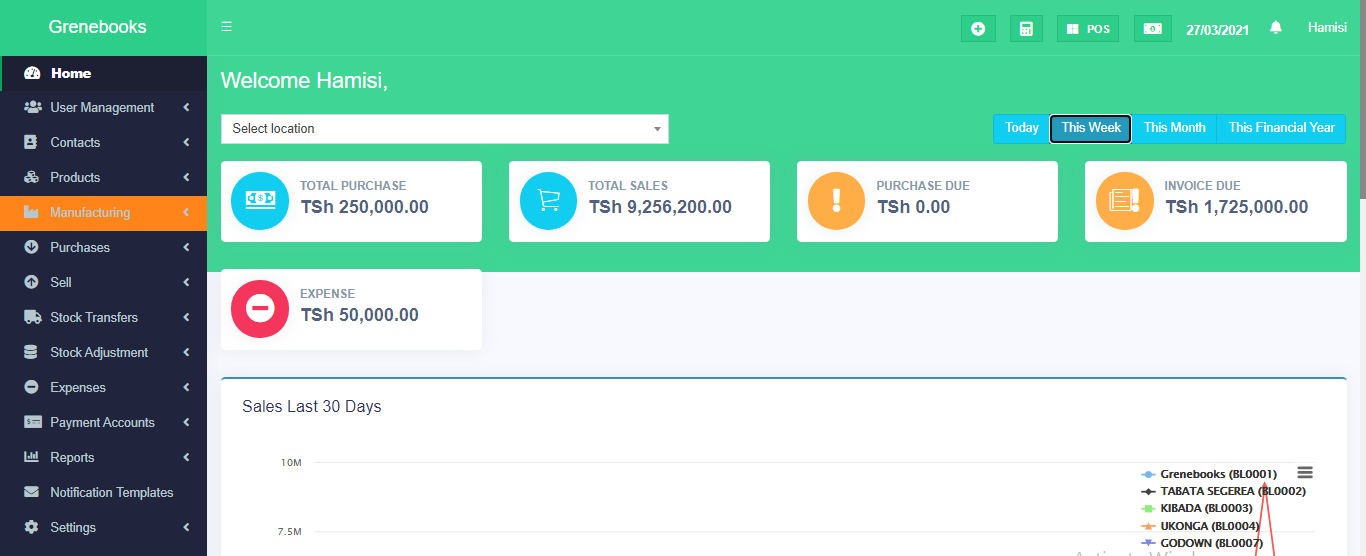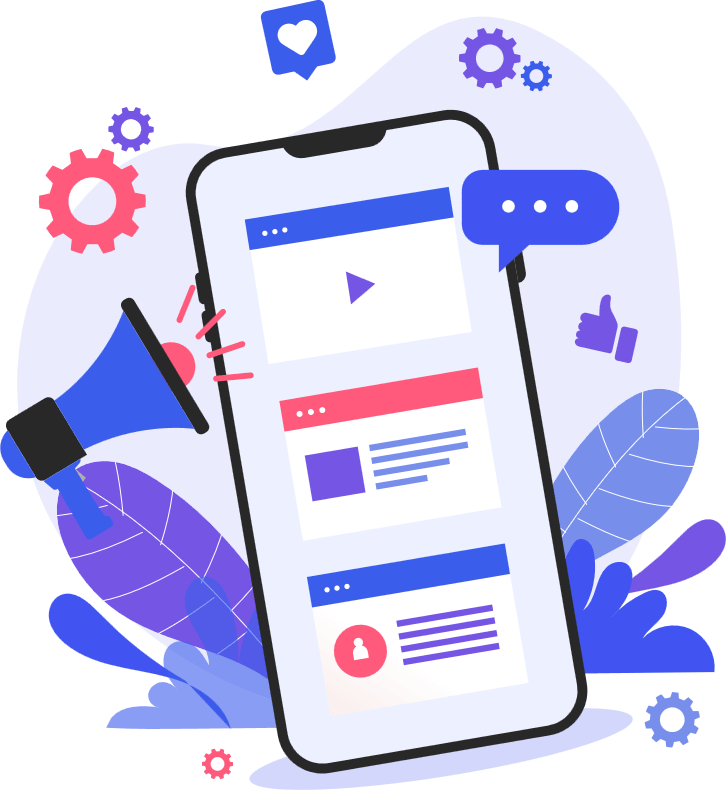This is stock and sales management software that enables the Businessmen gettig full operational real time data on hand with ease. The solution is computer based that controls stock and sales for the business. Most Businesses are increasingly adopting POS systems, and one of the most obvious and compelling reasons is that a POS system does a way with the need for Selling, prices are linked to the item when adding stock and sales, so the cashier merely needs to scan the code or add the product on order list to process a sale. Our POS system is designed not only to serve the retail, wholesale and hospitality industries as historically is the case but also used in goods and property leasing businesses, equipment repair shops, healthcare management, ticketing offices such as cinemas and sports facilities and many other operations where capabilities such as the following are required: processing monetary transactions, allocation and scheduling of facilities, keeping record and scheduling services rendered to customers, tracking of goods and processes (repair or manufacture), invoicing and tracking of debts and outstanding payments.
The best you can acquire from grenebooks software

Grow your income
Having full data about your sales, expenses, fast moving items, dead stock, expiry alerts and many more will let you make best decisions abou your Business hence avoiding loss and increasing revenue.

Control your stock
Get to know your Business stock movement with their values, adjustments , transfers, purchases and all issues related to stock information of your Business, this will provide you with accurate data on the value of your Business and your expected profit base.

Accurate Data on time
The system comprises of more than 10 reports that summarize your entire business operations that will allow you to analyze your business just with few clicks, this will consume very little portion of your time as you will heve more time for other stuffs.
CHECK YOUR BUSINESS HERE
Businesses that best fit the use of Grenebooks Software
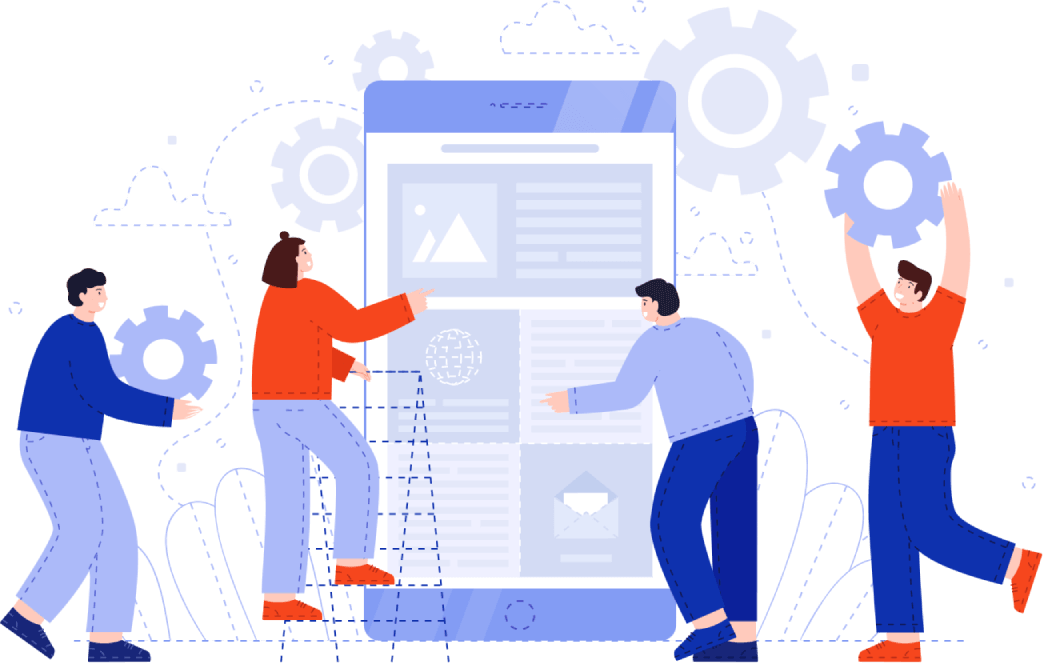
PHARMACY
SUPER MARKET
HARDWARE
SPAREPARTS SHOP
CLOTHES SHOP
BUTCHER
RESTAURANT
SALON & SPA
AGROVET SHOP
FOODSTUFFS SHOP
DETAILED FEATURES
BEST, FULL FUNCTIONAL AND INTERNATIONAL STANDARDIZED FEATURES
A very nice Dashboard
This shows summary of Business operations, you will be able to see overall sales, purchases, expenses, purchase due and sales due. Also, there are graphs that portray daily and monthly sales trends, also, there are stock and expiry alerts, this gives general view of your business in a minute.
Watch a videoPOS (Point of sale)
This provides the window where you can easily complete all selling tasks like creating orders, invoices, discounts, taxes, credit sale, multiple payments, and the rest associated with sales of the product or service.
Watch videoSales list
This provides all sales made at a time with the payment status as (Paid/Due/Partial), this page can easily show you the total you have made on your sales at a given time of your choice(You can filter the time range you that want to see the sales), you will also be able to filter locations, cash sales, credit sales, sales per user and sales per unit. You will be able also to view total invoices made, total paid, total due and you can finally print out the document in excel, PDF or print directly from the system.
Watch videoProducts Management
Here you will be able to register a new product, product brand, product categories, product units, product sub-categories and product sub-units. You can also see product list with it's purchase price and sell price and the current stock, also you can import the stock by uploading the excell sheet which saves your time, you can also see the product stock history from this module. Generally this is where you will be able to manage your products as a whole.
Watch a videoStock Transfer
Here you will be able to move your stock quantity from one location to another, say, from Godown to shop, shop to shop, godown to godown and alike, this simplifies the real flow of Data by ensuring the transfer is done perfectly while updating the data on both locations(Adding the quantity in the destination and reducing the quantity in the source) while reserving the hstorical data on place, also you can easily view and print the transfer documentation for other managerial issues.
Watch a videoStock Adjustment
Here you will be able to add or reduce stock quantity of the item based on stock difference due to some reasons including but not lmited to Expiry(You reduce), Demage(You reduce), Lost(You reduce), Human errors(You Add or reduce) and stock taking(You Add). This simplifies the stock management issues by their types and all scenarios.
Watch a videoExpenses management
You will be able to add all Busness related expenses and finally you can analyse your business performance based on inconme-expenses relations, this will be used to auto calculate your profit/Loss report, also all expenses can be made by location and the system will separate all these information based on the location filter.
Watch a videoContacts Management
The system is also able to manage all customer's and supplier's information, it creates ledgers for every single customer or suplier that portrays all past data for the sales made to customers or suplies made by the supplier, you can also upload the documentation for any of the customers or suppliers.
Watch a videoRoles and users
The system provides roles to users in such away that every single system user can be limited to the system acess, forinstance, cashier will be engaged to only cashier functions in the system with no permission to see other features like those associated with a store keeper and alike, this ensures accountability and proffessionalism.
Watch a videoAccounts
This provides the basic accounting module that will enable you to manage all financial data and finally having all manageable and well organized information about your business transactions, you can integrate your banking data and financial flow, also you can manage deposits and fund transfer from one account to another while maintaining all reports precisely.
Watch a videoPurchase Management
The system will enable you purchase stock of the items when are out of stock and/or about to perish, here you will be able to create purchase orders, and making purchases that will be updating stock and payments automatically while keeping all supplier's invoices information on place for future review and management.
Watch a videoReports
All operations are summarized and well organized in very nice reports that will provde analytics and full business insights for better decision making, here you will find sales reports, stock reports, expenses reports, profit & loss reports, trending products reports, dead stock reports, expiry items reports, transfer reports, adjustment reports, tax reports, cutomer ledgers, supplier ledgers and many other reports.
Watch a videoFREQUENTLY ASKED QUESTIONS
FAQ